The most annoying things about websites on the Internet
I must admit, I am not a huge publisher or admirer of articles in this list style, but it forms part of both a test and general rant. It does seem that they annoy a lot of people looking at a search on Google.
Joking aside, we would never allow any of this on one of the sites we create until after sign off.
1. Lists
There has been a growing prevalence of list making and content aggregation in recent years. We can never work out how the number in the list is decided. As part of the test we aimed for 9 but found a few more.
Did they stop short because they got bored, or ran out of things to list? Is there a good list of lists out there?
Do we need half of these lists? Are they merely there because as a species our attention span has come rapidly down?
StumbleUpon and PInterest are particularly full of these lists, and they seem to do so well generating lots more likes than other items.
2. Pop-up Adverts
You’ve gone onto an article to read something, and all of a sudden everything is hidden by a monster full page advert that leaves me looking for the minimise function or the back button straight away.
Yes we all need to make a living, but keep it subtle please!
3. Pop-up Sign Up
These are particularly bad when you have only been on the page a few seconds.
Normally culminates in me pressing the back button.
4. Articles split over multiple pages
You see an article that catches you eye, it looks like it might be interesting. You hit the page and are confronted by a horror of multiple adverts, and a snippet of text with the old “next page” button at the bottom.
Normally culminates in me pressing the back button.
5. Jumpy Websites
These are the sites that get a load of content onto the browser early, and then change everything with a load of JavaScript resulting in things jumping all over the place.
These are even worse on mobile devices, where you can feel the temperature of your device go up a notch in your hand.
6. Non adaptive web sites
Those sites that are fixed width and too wide for a laptop, let alone a mobile device…
Come on, it’s 2018, time to get some responsive CSS going.
7. Back navigation prevention
Using JavaScript to prevent the use of the back button is one of the most frustrating things ever.
Unless there for genuine programming reasons in an actual web application then it shouldn’t be included in your site, especially not for blog post on “The 100 greatest cat videos”.
8. Auto-run videos
Another mainstay of the advertising community normally in news sites, either on page load or when scrolled into view, sound suddenly starts bursting out of your machine.
Please don’t, I’m supposed to be working!
9. Hard to find contact info
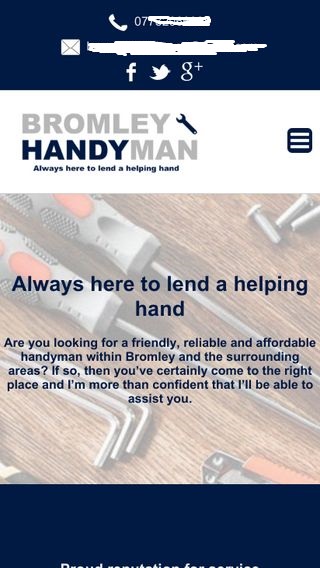 How many times to you log into a site and find that the contact form is hidden away in some far flung corner of the site? Yes it decreases the chance of crawlers and harvesters getting you information, but it is really bad customer service.
How many times to you log into a site and find that the contact form is hidden away in some far flung corner of the site? Yes it decreases the chance of crawlers and harvesters getting you information, but it is really bad customer service.
A mainstay of some of the big corporations who obviously don’t want you to call them as they would need to pay staff costs for that.
In the screenshot you can see one of the sites we have developed on a mobile. While fairly simple, the most prominent buttons are email and phone.
Most people would still probably rather do something over the internet if possible anyway, so it just stops them being angrier when they speak to you.
Hint: Not everything can be done via the self-help pages, so please don’t tell me that every 30 seconds while I am on hold too!
10. Some forum answers
Those people who don’t answer a question properly in a forum. If someone has asked a question about using JavaScript (and I mean pure JavaScript), someone will immediately pip in that there is a JQuery function or another plugin that slows down end user experience.
Although these may be the easier way, the end user probably doesn’t need to download the rest of JQuery to accomplish changing the colour of a header. They didn't ask for that, so don't write it!
11. Identical Sites
The rise of BootStrap and other plugins have led to a plethora of identical sites, all bloated and un-optimised. While the general design trend has been good, and made the web look better, no one appears to putting much attention into optimisation.
Sure, at Claytabase a certain amount of things are re-used between sites, but each of them individually coded to be a lightweight as possible.
12. Notifications
Cross application notifications that you have notifications, probably fuelled by our new found need to consuming vast amounts of information quickly, but I don’t need my phone to have all of these red circles over every app. The Page Manager app is for pages, I have another that isn’t.
13. Facebook boost posts
Please Facebook, I don’t need to boost every post on a business page. It will likely never reach anyone interested anyway.
Conclusion
I’ve just realise that I have finally become a grumpy old man like my Grandad.