SQL Server using UNPIVOT to turn columns into rows
SQL Server using the UNPIVOT function in a real world type scenario.
The case for getting rid of CASE
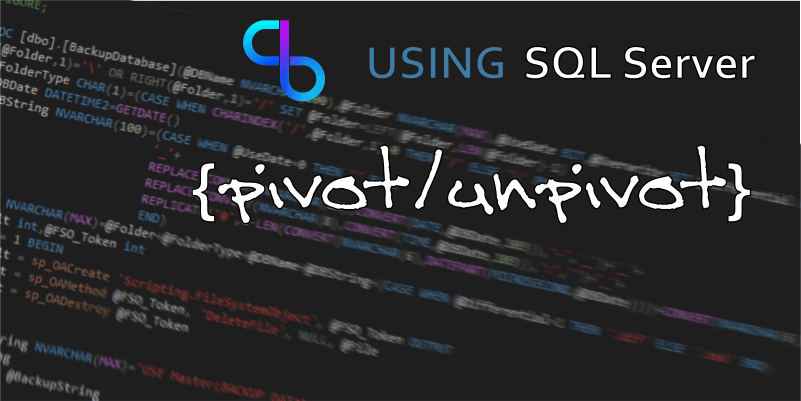
Many of the projects we have worked on involved working with data stored in a table with months 1 to 12 stored by year. This is not an uncommon solution, but can cause SQL statements to get bloated with dozens of CASE statements.
These CASE statements make it harder to maintain, and can also be a source of human error.
Below, we have created a simple data set set out as per a real world example, and SQL Server has a function that will turn columns into rows.
| UnPivID | UnPivYear | M1 | M2 | M3 | M4 | M5 | M6 | M7 | M8 | M9 | M10 | M11 | M12 |
| 1 | 2010 | 1 | 2 | 3 | 4 | 5 | 6 | 7 | 8 | 9 | 10 | 11 | 12 |
| 1 | 2011 | 1 | 2 | 3 | 4 | 5 | 6 | 7 | 8 | 9 | 10 | 11 | 12 |
| 1 | 2012 | 1 | 2 | 3 | 4 | 5 | 6 | 7 | 8 | 9 | 10 | 11 | 12 |
| 2 | 2010 | 1 | 2 | 3 | 4 | 5 | 6 | 7 | 8 | 9 | 10 | 11 | 12 |
The case for getting rid of CASE
If you are running below SQL Server 2012, then you will need to create this function, which is an equivalent to the DATEFROMPARTS function built in from 2012
The case for getting rid of CASE
Next we can create a temp table, and populate it with the example data above.
SQL
DECLARE @UnPiv TABLE (UnPivID INT, UnPivYear SMALLINT, M1 INT, M2 INT, M3 INT, M4 INT, M5 INT, M6 INT, M7 INT, M8 INT, M9 INT, M10 INT, M11 INT, M12 INT)INSERT INTO @UnPiv(UnPivID,UnPivYear,M1,M2,M3,M4,M5,M6,M7,M8,M9,M10,M11,M12)SELECT 1,2010,1,2,3,4,5,6,7,8,9,10,11,12INSERT INTO @UnPiv(UnPivID,UnPivYear,M1,M2,M3,M4,M5,M6,M7,M8,M9,M10,M11,M12)SELECT 1,2011,1,2,3,4,5,6,7,8,9,10,11,12INSERT INTO @UnPiv(UnPivID,UnPivYear,M1,M2,M3,M4,M5,M6,M7,M8,M9,M10,M11,M12)SELECT 1,2012,1,2,3,4,5,6,7,8,9,10,11,12INSERT INTO @UnPiv(UnPivID,UnPivYear,M1,M2,M3,M4,M5,M6,M7,M8,M9,M10,M11,M12)SELECT 2,2010,1,2,3,4,5,6,7,8,9,10,11,12
SELECT UnPivID,UnPivYear,REPLACE(col,'M','') UnPivMonth,dbo.c1bs_DateFromParts(UnPivYear,REPLACE(col,'M',''),1) UnPivDate,DateFromParts(UnPivYear,REPLACE(col,'M',''),1) UnPivDateFrom2012,valFROM @UnPivUNPIVOT (Val FOR col IN (M1,M2,M3,M4,M5,M6,M7,M8,M9,M10,M11,M12)) unpivThe case for getting rid of CASE
This should return a dataset as per below.
Results
| UnPivID | UnPivYear | UnPivMonth | UnPivDate | UnPivDate2012 | val |
| 1 | 2010 | 1 | 01/01/2010 | 01/01/2010 | 1 |
| 1 | 2010 | 2 | 01/02/2010 | 01/02/2010 | 2 |
| 1 | 2010 | 3 | 01/03/2010 | 01/03/2010 | 3 |
| 1 | 2010 | 4 | 01/04/2010 | 01/04/2010 | 4 |
| 1 | 2010 | 5 | 01/05/2010 | 01/05/2010 | 5 |
| 1 | 2010 | 6 | 01/06/2010 | 01/06/2010 | 6 |
| 1 | 2010 | 7 | 01/07/2010 | 01/07/2010 | 7 |
| 1 | 2010 | 8 | 01/08/2010 | 01/08/2010 | 8 |
| 1 | 2010 | 9 | 01/09/2010 | 01/09/2010 | 9 |
| 1 | 2010 | 10 | 01/10/2010 | 01/10/2010 | 10 |
| 1 | 2010 | 11 | 01/11/2010 | 01/11/2010 | 11 |
| 1 | 2010 | 12 | 01/12/2010 | 01/12/2010 | 12 |
| 1 | 2011 | 1 | 01/01/2011 | 01/01/2011 | 1 |
| 1 | 2011 | 2 | 01/02/2011 | 01/02/2011 | 2 |
| 1 | 2011 | 3 | 01/03/2011 | 01/03/2011 | 3 |
| 1 | 2011 | 4 | 01/04/2011 | 01/04/2011 | 4 |
| 1 | 2011 | 5 | 01/05/2011 | 01/05/2011 | 5 |
| 1 | 2011 | 6 | 01/06/2011 | 01/06/2011 | 6 |
| 1 | 2011 | 7 | 01/07/2011 | 01/07/2011 | 7 |
| 1 | 2011 | 8 | 01/08/2011 | 01/08/2011 | 8 |
| 1 | 2011 | 9 | 01/09/2011 | 01/09/2011 | 9 |
| 1 | 2011 | 10 | 01/10/2011 | 01/10/2011 | 10 |
| 1 | 2011 | 11 | 01/11/2011 | 01/11/2011 | 11 |
| 1 | 2011 | 12 | 01/12/2011 | 01/12/2011 | 12 |
| 1 | 2012 | 1 | 01/01/2012 | 01/01/2012 | 1 |
| 1 | 2012 | 2 | 01/02/2012 | 01/02/2012 | 2 |
| 1 | 2012 | 3 | 01/03/2012 | 01/03/2012 | 3 |
| 1 | 2012 | 4 | 01/04/2012 | 01/04/2012 | 4 |
| 1 | 2012 | 5 | 01/05/2012 | 01/05/2012 | 5 |
| 1 | 2012 | 6 | 01/06/2012 | 01/06/2012 | 6 |
| 1 | 2012 | 7 | 01/07/2012 | 01/07/2012 | 7 |
| 1 | 2012 | 8 | 01/08/2012 | 01/08/2012 | 8 |
| 1 | 2012 | 9 | 01/09/2012 | 01/09/2012 | 9 |
| 1 | 2012 | 10 | 01/10/2012 | 01/10/2012 | 10 |
| 1 | 2012 | 11 | 01/11/2012 | 01/11/2012 | 11 |
| 1 | 2012 | 12 | 01/12/2012 | 01/12/2012 | 12 |
| 2 | 2010 | 1 | 01/01/2010 | 01/01/2010 | 1 |
| 2 | 2010 | 2 | 01/02/2010 | 01/02/2010 | 2 |
| 2 | 2010 | 3 | 01/03/2010 | 01/03/2010 | 3 |
| 2 | 2010 | 4 | 01/04/2010 | 01/04/2010 | 4 |
| 2 | 2010 | 5 | 01/05/2010 | 01/05/2010 | 5 |
| 2 | 2010 | 6 | 01/06/2010 | 01/06/2010 | 6 |
| 2 | 2010 | 7 | 01/07/2010 | 01/07/2010 | 7 |
| 2 | 2010 | 8 | 01/08/2010 | 01/08/2010 | 8 |
| 2 | 2010 | 9 | 01/09/2010 | 01/09/2010 | 9 |
| 2 | 2010 | 10 | 01/10/2010 | 01/10/2010 | 10 |
| 2 | 2010 | 11 | 01/11/2010 | 01/11/2010 | 11 |
| 2 | 2010 | 12 | 01/12/2010 | 01/12/2010 | 12 |