Using Temporary Data in ASP.NET GridView
If you want to run through this walkthrough, please follow the guide on setting up our test environment.
Experience Level - Intermediate
Author
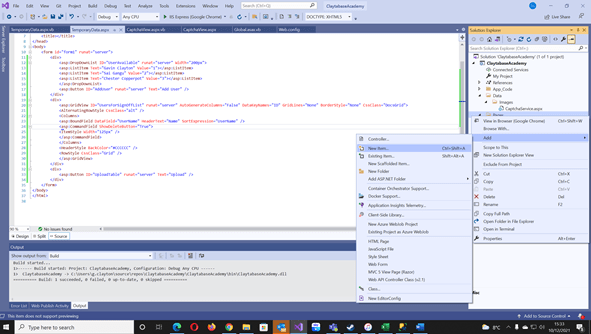
So you may have come across the need to use a DataGrid, but not wanted to continually update your database with every change made.
Luckily you can store all of this data in session add/remove rows, and pass it between the Client and Server without touching the database.
I'm not going to delve to much into the science, there are articles on MSDN for things like that.First of all, load a new webform and you will need to add a DropDownList, GridView, and two buttons, one as a pretend upload to DB and another to add the user to our GridView.
If you are using the ClaytabaseAcademy App from the link above, add a new folder called Pages by right clicking the ClaytabaseAcademy item in the Solution Explorer on Visual Studio, and then add a page called TemporaryData.aspx
HTML
<div> <asp:DropDownList ID="UserAvailable" runat="server" Width="200px"> <asp:ListItem Text="Gavin Clayton" Value="1"></asp:ListItem> <asp:ListItem Text="Sai Gangu" Value="2"></asp:ListItem> <asp:ListItem Text="Chester Copperpot" Value="3"></asp:ListItem> </asp:DropDownList> <asp:Button ID="AddUser" runat="server" Text="Add User" /></div><div> <asp:GridView ID="UsersForSignOffList" runat="server" AutoGenerateColumns="False" DataKeyNames="ID" GridLines="None" BorderStyle="None" CssClass="DocsGrid"> <AlternatingRowStyle CssClass="alt" /> <Columns> <asp:BoundField DataField="UserName" HeaderText="Name" SortExpression="UserName" /> <asp:CommandField ShowDeleteButton="True"> <ItemStyle Width="125px" /> </asp:CommandField> </Columns> <HeaderStyle BackColor="#CCCCCC" /> <RowStyle CssClass="Grid" /> </asp:GridView></div><div> <asp:Button ID="UploadTable" runat="server" Text="Upload" /></div>Author
VB
Private Function CreateTable() As DataTable 'Add a user column Dim dt As DataTable = New DataTable Dim column As DataColumn column = New DataColumn() column.DataType = System.Type.GetType("System.Int32") column.ColumnName = "UserID" column.ReadOnly = False column.Unique = True dt.Columns.Add(column) 'add a user name column column = New DataColumn() column.DataType = System.Type.GetType("System.String") column.ColumnName = "UserName" column.ReadOnly = False column.Unique = False dt.Columns.Add(column) 'Add a unique column with its own unique id (for delete function) column = New DataColumn() column.DataType = System.Type.GetType("System.Int32") column.ColumnName = "ID" column.ReadOnly = False column.Unique = True column.AutoIncrement = True column.AutoIncrementSeed = 1 dt.Columns.Add(column) 'add primary key (first key) on column ID Dim PrimaryKeyColumns(0) As DataColumn PrimaryKeyColumns(0) = dt.Columns("ID") dt.PrimaryKey = PrimaryKeyColumns Return dt End FunctionAuthor
VB
Private Function AddDataToTable(ByVal UserID As Int32, ByVal UserName As String, ByVal myTable As DataTable) As DataTable Try Dim row As DataRow row = myTable.NewRow() row("UserID") = UserID row("UserName") = UserName myTable.Rows.Add(row) Return myTable Catch Return myTable End Try End FunctionAuthor
VB
Protected Sub Add_Click(sender As Object, e As System.EventArgs) Handles AddUser.Click AddDataToTable(UserAvailable.Items.FindByValue(UserAvailable.SelectedValue).Value, UserAvailable.Items.FindByValue(UserAvailable.SelectedValue).Text.ToString, CType(Session("myDatatable"), DataTable)) UsersForSignOffList.DataSource = (CType(Session("myDatatable"), DataTable)).DefaultView UsersForSignOffList.DataBind() End SubAuthor
VB
Private Function DelDataFromTable(ByVal RowID As Int32, ByVal myTable As DataTable) As DataTable Dim r As DataRow = myTable.Rows.Find(RowID) myTable.Rows.Remove(r) Return myTable End FunctionAuthor
VB
Protected Sub UsersForSignOffList_RowDeleting(sender As Object, e As System.Web.UI.WebControls.GridViewDeleteEventArgs) Handles UsersForSignOffList.RowDeleting Dim Id As Integer = e.Keys(0).ToString DelDataFromTable(Id, CType(Session("myDatatable"), DataTable)) UsersForSignOffList.DataSource = (CType(Session("myDatatable"), DataTable)).DefaultView UsersForSignOffList.DataBind() End SubAuthor
VB
Private Sub Page_Load() Handles Me.PreRender If Not IsPostBack Then GetUsers() Dim mydt = New DataTable() mydt = CreateTable() Session("myDatatable") = mydt 'AddDataToTable(UserID, UserName, CType(Session("myDatatable"), DataTable)) ' If adding a default user UsersForSignOffList.DataSource = (CType(Session("myDatatable"), DataTable)).DefaultView UsersForSignOffList.DataBind() End If End Sub Private Sub AddUsersToTable() Handles UploadTable.Click Dim AddUser As New SqlCommand 'AddUser.Connection = con 'You will also need to open and close your connection in here Dim dt As DataTable = CType(Session("myDatatable"), DataTable) Dim dr As DataRow For i = 0 To dt.Rows.Count - 1 dr = dt.Rows(i) 'AddUser.CommandText = "INSERT INTO LinkedUsers(UserID) SELECT " + dr.Item(0).ToString() 'AddUser.ExecuteNonQuery() Next End SubAuthor
VB
Private Sub GetUsers() 'Dim com As New SqlCommand("SELECT * FROM Users", con) 'Dim tr = com.ExecuteReader 'UserAvailable.DataSource = tr 'UserAvailable.DataTextField = "UserName" 'UserAvailable.DataValueField = "UserID" 'UserAvailable.DataBind() 'tr.Close() End SubAuthor
Website design by Claytabase
This is a section of code that has been modified from Ousia Content Management System code, one of the quickest and most optimised systems on the market, part of our website design services.